It’s becoming more and more common for employers to conduct video interviews. They can be both faster, more cost-effective and speed up the hiring process. But many job seekers however don’t really know how to conduct a video interview. Here are 8 tips for how to prepare for and set up your ‘home studio’ and improve your chances for a successful video interview.
Test Your Technology
Take some time in advance to test out all of your technological components such as laptop, web cam, microphone and any other items you plan to use during your interview, to make sure you don’t have any unexpected technical issues on the day of your interview. You’ll also want to test audio and video shortly before your interview to be on the safe side. Just because it worked a day or a few days ago doesn’t mean you won’t run into an issue at the time of the interview.
Test the strength of your WiFi connection. This is essential to avoid interruptions or getting disconnected altogether. Pick a location where you know you have a solid connection.
Lighting Is Everything
Just like in any video production, lighting is crucial. Make sure you find an area that is well lit, so you look your best. You’ll want the interviewer to be able to see you clearly. Try different camera angles to determine which angle you like the best. Instead of using ceiling lights, or lighting from windows which can create unflattering shadows, use a couple of soft lights placed behind the webcam, shining on your face. You’ll also want to avoid having windows or other sources of light behind you.
Remove Distractions
Look behind you to see if there’s anything that may be distracting. Keep the background simple and remove anything that may look busy or cluttered. Also be aware of light from windows or other sources that might reflect on your computer screen. In addition to lighting, the audio is important as well. Remove anything in the room that may sound distracting, and for better audio quality use a USB microphone instead of a wireless or built in microphone. Put your phone on silent mode to avoid any audible notifications getting picked up by the microphone.
Clean Your Desktop
Make sure to clean up your computer desktop. The interviewer may ask you to share your desktop to show documents or items in your portfolio relevant to the job you’re interviewing for, and you don’t want to get caught with an embarrassing or inappropriate wallpaper or other items on your desktop. Make sure your wallpaper is appropriate and that your desktop doesn’t look cluttered or unorganized.
Dress for Success
Although you’re interviewing from home, you should still dress as if you were meeting the interviewer in person. However, you should avoid wearing plaid or stripes as they can be distracting on camera. Wear something with a solid color. White or bright colors are not great choices as they may overwhelm on camera and “blind” the viewer. The same goes for ties, wear a solid color tie. You’ll also want to avoid wearing jewelry that moves, makes noise or could hit the microphone.
Work the Camera
When you test your equipment, you’ll want to set up the camera to show you from the chest and up. You don’t want to be too close or too far from the camera. When you speak, you want to look at the camera and not your screen so the interviewer will feel that you’re looking them in the eyes. When you’re listening, it’s fine to look at the screen. It’s also fine to gesture and use hand movements, but keep in mind to keep your movements within the video frame. As in any interview setting, be aware of your body language.
The Big Day
Now that you’ve made sure everything is ready to go for your interview, here are a few things to check on the day of the interview:
- Login 10 or so minutes early
- Have a copy of your resume, prepared questions for the interviewer and any other notes for the interview
- Remove all visible distractions and make sure you won’t be interrupted
- Have a glass of water nearby
- Check one last time that all your equipment (sound, video) is working
- Close all applications on your computer that you’re not using
- Check your internet connection and make sure you don’t have any downloads in the background or anything else that might interfere with sound or video
- Set your phone to silent
- Plug your computer in or make sure the battery is fully charged ahead of time
- Speak loudly and clearly
Plan B
Even with the best of preparation, sometimes things don’t go according to plan. Just in case something unexpected happens, here are a few things you can do to be prepared:
- Ask the interviewer for their direct phone number. In case there’s an interruption with video or audio, you’ll be able to continue with a regular phone call.
- If there’s some kind of noise interruption such as sirens or construction, know how to mute your audio until the interruption has passed.
- If someone enters the room such as a pet or family members coming into the room, apologize to the interviewer and ask for a few moments. Mute your audio and pause your video, take care of the interruption and once it’s appropriate to resume your interview, unmute the audio and resume the camera feed.
It’s Your Show
Think of your video interview as a one man show. You’re responsible for setting up your studio and making sure lighting, sound, clothing and everything else that will go into the production will make you look and sound your best. If you’re able to, do a practice interview with a friend or family member and ask for feedback on your appearance and how it looked and sounded. Or, record yourself and view back to make sure you’re happy with the setup. There are many free services such as http://join.me you can use to run a free trial session.
At the conclusion of the interview, just like as if you were meeting in person, thank the interviewer, confirm next steps and time frames and follow up with a thank you email. If you don’t have the interviewers contact information, be sure to ask for it.
Find Your Next Job With iMPact
Before we start working with a client, we will research them, have in-depth conversations with their hiring team and visit their facilities to get to know them and what makes a candidate successful in their company culture. To connect with a recruiter and find out about our currently available opportunities in Information Technology, Accounting/Finance, Engineering and Business Administration/Process, please visit our job board. Or, submit your resume here for consideration to connect with one of our experienced recruiters in either our Grand Rapids, Michigan or Tampa, Florida location.

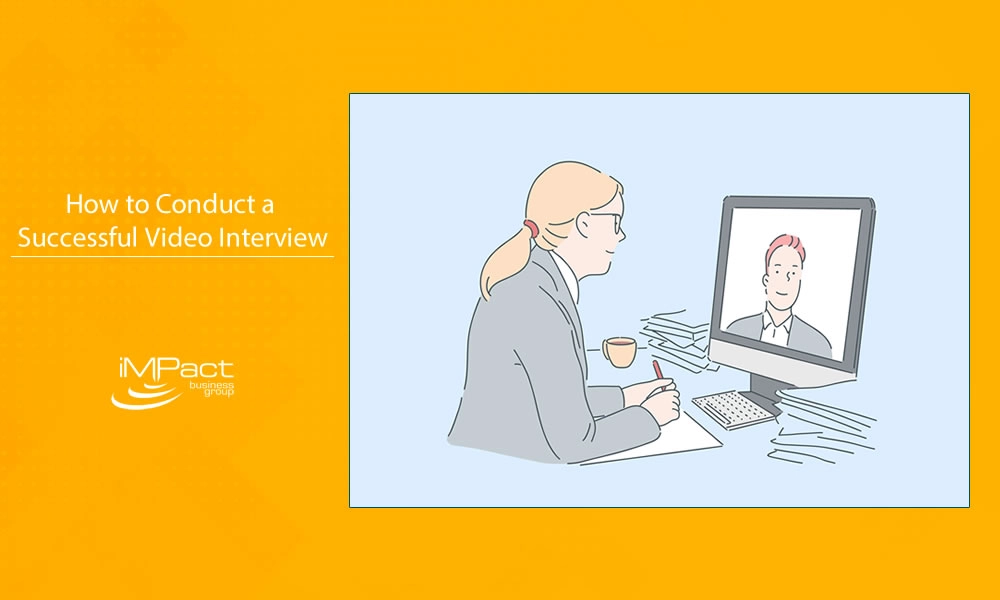



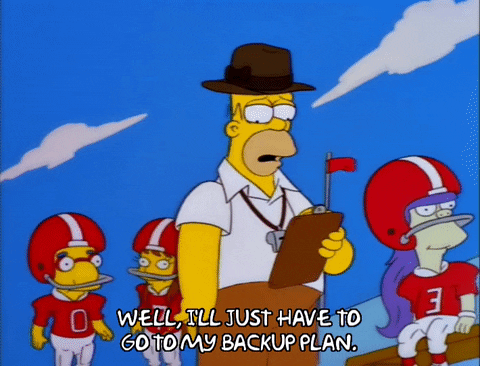




“Test the strength of your WiFi connection” = or better yet, don’t use it at all! Regular hard-wired cable internet (with an ethernet cord connected to the modem/router directly) is always much more reliable, faster, and better than wireless internet :p