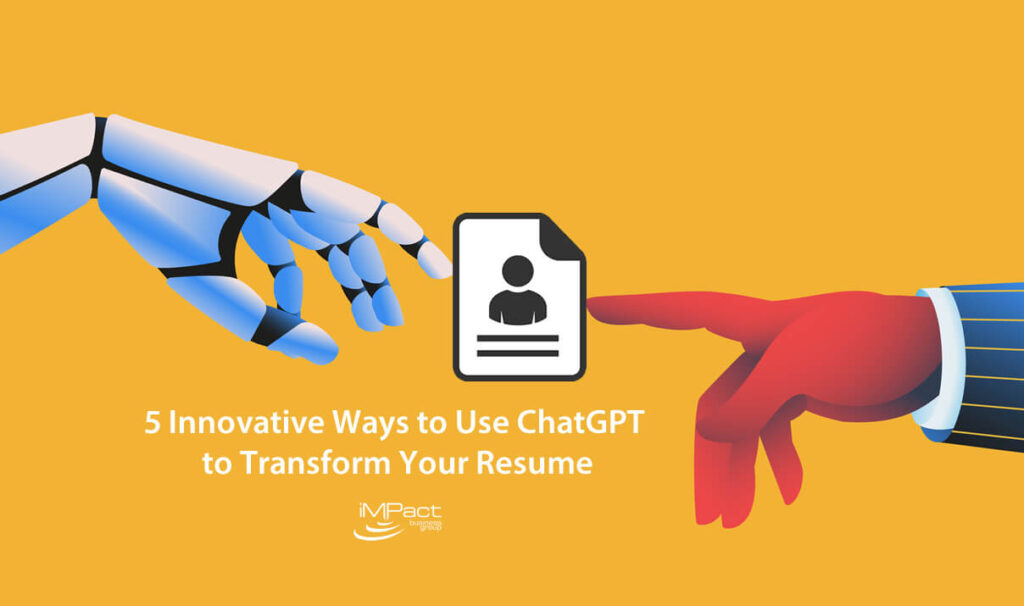If you haven’t used ChatGPT yet to update your resume, we highly recommend that you give it a try. The chat prompt is where the magic happens. This is where you start the conversation. The more detailed and specific guidance you can give to ChatGPT, the more specific and detailed will the answers be. Inform ChatGPT about who you expect them to answer as; for example tell ChatGPT it’s an expert recruiter, hiring manager, or resume reviewer with experience in resumes, and you are a job seeker looking for help with your resume. You can also add to any prompt “please ask me any follow-up questions if you need additional detail”.
We would like to offer just one word of caution – while ChatGPT and its AI can produce some really solid information/details for your resume and your online persona, you do still need to make absolutely certain that information is factual and accurate related to your own experiences.
With a few of the basics out of the way, here are 5 different ways that ChatGPT can help you in your job search.
Update your LinkedIn “About Me” Section
If a recruiter or hiring manager likes your resume, one of the first things a recruiter or hiring manager will look is your LinkedIn profile. It will serve as a way to introduce yourself to potential recruiters and employers and highlight your unique experiences and qualifications. Here’s how you can use ChatGPT to update your LinkedIn “About Me” section. This can act as an extension to your resume where you have a chance to introduce yourself in more detail.
- In ChatGPT, give the command “Based on my resume, write an “About Section” for my LinkedIn profile and keep it under 2600 characters”.
- Copy and paste in either your resume or your LinkedIn profile. Paste it into ChatGPT and let it run.
- Once you have the result, check for accuracy and personalization.
- Go back to LinkedIn, paste it into your “About” section, and save.
Use ChatGPT to see if your resume is ready
If you’d like to know what type of job roles you may qualify for based on your resume; ask ChatPGT to list and rank the top 10 job roles you may be qualified for based on your resume.
- Give ChatGPT the following command: “Based on my resume, list 10 roles I am qualified for, rank them, and give me a readiness percentage based on my likeliness to get that job on a table.” Paste your resume below and wait for the output to be generated.
- You will now see a list of 10 jobs ranked in order with a readiness % next to each. You should ideally now see the type of job role you are seeking ranked high, with a high % score.
- If the job role you’re interested in isn’t on the list, or if it is ranked low, you can ask ChatPGT why it’s ranked low and get some feedback as to why that is. You can also ask if there are any changes you can make to your resume that will give it a higher ranking.
Customize your resume
When you are applying for a job, it’s highly recommended to customize your resume to highlight your skills that are relevant to the position you are applying for. Here’s how you can have ChatGPT help you with that:
- Paste the job description into ChatGPT.
- Give the following prompt: “Hi ChatGPT, can you review the job description I pasted above for [job title] and compare it to my resume below to suggest changes that will align my skills and experience with the requirements of the job? Please provide detailed recommendations on how I can improve my resume to increase my chances of getting hired for this role.
- ChatGPT will give you recommendations for changes you can make to your resume. From here you can ask any follow-up questions
Content recommendations
Oftentimes job seekers will put down bullet points of their job duties for their previous positions instead of for example focusing on achievements and results. If you find yourself struggling to write compelling descriptions of your previous jobs, ChatGPT can help you with this. Here are a few examples of prompts you can ask ChatGPT:
- “Can you provide some suggestions for how to describe my experience managing a team?”
- “Can you help me phrase my experience in project management in a more compelling way?”
- “What are some alternative ways to phrase ‘excellent communication skills’ on a resume?”
You can also add more information about your job to give ChatGPT more context, or have ChatGPT ask you questions about your previous experience to help improve the content improvement recommendations.
Resume SWOT analysis
You may remember hearing about SWOT analysis from any business classes you took in college. This is something that can be used to improve your resume as well. SWOT stands for Strengths, Weaknesses, Opportunities, and Threats in a particular situation.
In the context of a resume, you will get feedback on:
- Strengths: Relevant skills and experience that are well documented and explained
- Weaknesses: Parts of your resume that are not explained well and have limited information
- Opportunities: Items that could be better highlighted or explained in terms of achievement and impact. Skills and experience you could consider gaining for greater impact, for example industry certifications, networking, and volunteering.
- Threats: Areas where you may face a lot of competition, skills that may become outdated if not updated, industry trends that are at risk for shifting, other areas of concern in the resume.
By Conducting a SWOT analysis you can gain valuable insights into how to improve your resume and make it more effective in landing the job you want. Use the insights to make targeted improvements to your resume content and identify areas where you can gain additional skills or experience to be more competitive.
To conduct a SWOT analysis, simply type in “please do a SWOT analysis on this resume” and then paste your resume below. If you’d like more narrow feedback as it relates to a specific job role, you can then ask ChatGPT: “Do a SWOT analysis on my resume based on this [Job Title] position” and paste in the job description below, or if you don’t have a specific job description, use a job title and use your own words to describe the type of job role you are interested in. The updated output will now show a SWOT analysis based specifically on the job description you provided.
Have you come across other useful ways to use ChatGPT to improve your resume? Please share in the comments.
Find Your Next Career Opportunity with iMPact
iMPact Business Group is a staffing agency specializing in Information Technology, Engineering, Finance/Accounting, and Business Administration/Process positions. To connect with one of our professional recruiters, view our job board for all available positions, or submit your resume for consideration here. Click here to learn more about our available work from home opportunities and to submit your resume for consideration.